How To Root Samsung Galaxy Note 3 | Let me show you how to root your Samsung Galaxy Note 3 easily and quickly in few easy steps
Things required:
- Samsung Galaxy Note 3
- A windows pc
- Software and CWM file
- Data cable
- A bit of time and patience
How To Root Samsung Galaxy Note 3
Step 1
Determine your Samsung Galaxy Note 3. First, make sure you have either International exynos N9000, SM-N9005, SM-N9006, SM-N900, Korean SM-N900S, Canadian SM-N900W8, Sprint SM-N900P, or T-Mobile SM-N900T model Note 3.
Step 2
Download required file after determing the model number
- SM-N900 (International Exynos): CF-Auto-Root-ha3g-ha3gxx-smn900.zip
- SM-N9005 (International Qualcomm): CF-Auto-Root-hlte-hltexx-smn9005.zip
- SM-N900T (T-Mobile US): CF-Auto-Root-hltetmo-hltetmo-smn900t.zip
- SM-N900P (Sprint): CF-Auto-Root-hltespr-hltespr-smn900p.zip
- SM-N900W8 (Canadia): CF-Auto-Root-hltecan-hlteub-smn900w8.zip
- SM-N900S (Korea): CF-Auto-Root-hlteskt-hlteskt-smn900s.zip
- SM-N9002 (China): CF-Auto-Root-hlte-h3gduoszn-smn9002.zip
- SM-N9006 (China, untested): CF-Auto-Root-hlte-h3gzc-smn9006.zip
- SM-N9008 (China, untested): CF-Auto-Root-hlte-h3gzm-smn9008.zip
- SM-N9009 (China, untested): CF-Auto-Root-hlte-h3gduosctc-smn9009.zip
Step 3
Download software and drivers from below
(Make sure you download the CORRECT version for your Note 3 model!!!)
Download ODIN program and unzip.
Download SuperSU zip file donot unzip
Download and install Samsung USB drivers
Step 4
Turn off your Note 3 and Hold down, Volume Down, Center Home, and Power buttons together for about 2-3 seconds then let go of all buttons when you see a warning screen hit Volume Up button to enter Download mode. like below.
Step 5
You should now see Download mode. This is the ODIN download mode where you can use ODIN to install custom recovery. Plug a micro-USB cable from your Note 3 to your computer.
Step 6
Run ODIN program you downloaded earlier in Step 1. (only for Windows or use VMWare on Linux/Mac).
Note: On windows vista/7/8 right click on odin.exe and run as administrator
Step 7
You should see a yellow-highlighted box with a random COM number in ODIN program. If you do not see it, download and install Samsung USB drivers then unplug/re-plug the micro-USB cable. Also, you may have to use a USB 3.0 cable supplied with your Note 3, try plugging it in a USB 3.0 port first and if that doesn’t work plug it into a regular USB 2.0 port. One of them should work.
Step 8
DO NOT TOUCH ANYTHING ELSE but choose “PDA” in ODIN program then find the .tar file from chainfire root package you downloaded first then hit Start button.
Step 9
Your Note 3 should now reboot. When rebooted, copy the SuperSU zip file you downloaded in Step 1 to your Note 3 internal storage.
Step 10
Hold down, Volume Up, Center Home, and Power buttons together for about 6-7 seconds then let go of all buttons.
Step 11
You should now be in CWM recovery. Choose “Install zip”, then “Install from sdcard”, then choose the SuperSU zip file you downloaded earlier.
Step 12
Reboot and your Note 3 should be rooted. You can verify by downloading and running Titanium Backup app from Play Store.
Success Good Job, Thanks....



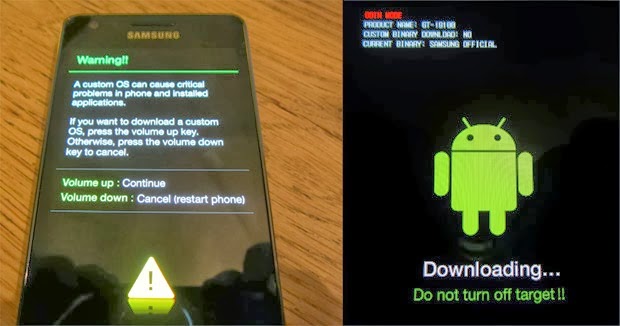
0 Response to "How To Root Samsung Galaxy Note 3 SM N9000"
Post a Comment