Prerequisite Before Root your Phone
1. Make sure you Handphone battery is Full
1. Make sure you Handphone battery is Full
2. Download Package for root Rooted_JB_MaxU_pnormal.zip
3. Save file in directory / (root)
Do With Your Own Risk
4. Open Settings ==> Security ==> Check “Allow Installation off from unknown sources.
Do With Your Own Risk
4. Open Settings ==> Security ==> Check “Allow Installation off from unknown sources.
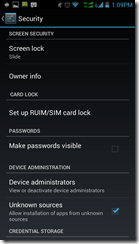
5. Open Settings ==> Developer options set to “On”==> Check USB Debugging
6. Now Shutdown Phone, and Press Volume UP + Power Button together, and you can see Android System Recovery. You can Up or Down use Volume Button, and Select use Power Button
7. Go to Advance ==> Select Enable Enable signature verification
8. Now try root Phone, Go to “apply update from external storage” and Select Rooted_JB_MaxU_pnormal.zip please wait until process Install done then Reboot your Phone.
9. Check you phone have application with name SuperSU
10. Download from Play Store Root Checker Basic
Note:
I just try it, and never build the root package.
I dont know who is build it, but I say thanks a lot for package root Andromax U



0 Response to "How To Root Andromax U Jelly Bean 4.1.2"
Post a Comment